Virtual meetings are MUCH more fun with lemurs! Below is a curated collection of “lemur-ified” Zoom backgrounds to jazz up your next online meeting. (We’ve included a couple of chameleons from Madagascar, too, for added color.) To download, simply click on each image. A high-resolution version will open in a new tab in your browser. Right click on the hi-res image, click “Save Image As,” and viola! Your favorite photo will be saved to your desktop.
Not sure how to turn on virtual backgrounds on Zoom? No problem: TechRepublic has a guide for that.
These images are downloadable for FREE and are cropped to 1920 pixels x 1080 pixels. If your camera is set to 16:9, they will work perfectly!